GoogleTakeout is Google's Download your data service which is a project by the Google Data Liberation Front that allows users of Google products, such as YouTube and Gmail, to export their data to a downloadable ZIP file.
 |
The services that can be exported are as follows:
 |
The user can select to export all of the available Google products or choose Google products from the above list. Then create an archive with your data from selected Google products.
 |
 |
 |
 |
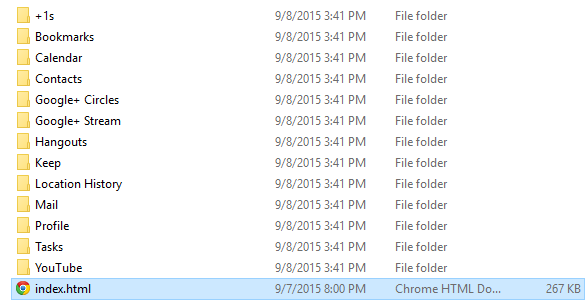 |
 |

0 comments:
Post a Comment